Blink is an app that allows you to automatically generate subtitles for any video. Simply choose a video stored in the memory of your Android device, and in a matter of seconds, you will have a version of it with embedded subtitles in any language. You can even generate an SRT file with the subtitles if you prefer.
Sign up with your Google account
You'll need a user account to use Blink. The only way to create a profile is to use your Google account, so if you don't have one, you won't be able to access the app's features. In addition, although the app is completely free to use, you will need to purchase one of the available subscription models to export your videos with subtitles. That's right, you can generate them for free, but if you want to save them, you will have to pay.
Enjoy a host of options to generate your subtitles
You will find a great deal of variety when it comes to generating subtitles for your videos. First of all, you can create subtitles in over thirty different languages. What's more, you can choose from dozens of different styles. You can change the font type, font size, and input effects. You will find many templates that can give your videos the look you are searching for. Thanks to these templates, you can add more serious or casual subtitles.
There is even a teleprompter feature
Although the most interesting feature of Blink is the automatic subtitle generator, the app also has the option to use your Android device as if it were a teleprompter. Thanks to this function, you can read the text you must recite as it slowly scrolls across the screen. This feature is particularly useful for recording videos while looking at the camera.
Add subtitles to all your videos
Download the Blink APK and easily add subtitles to any video you have stored in the memory of your Android device. The app's technology works very well and usually recognizes all dialogues in a video perfectly, even if they are spoken in a low voice. Thanks to its wide range of options, you can even create your own style when adding subtitles.
Requirements (Latest version)
- Android 9 or higher required












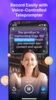



























Comments
super
top
Super
Ok
nice 👍
nice